Zero Day Attacks: Minimizing the Risk for WordPress Websites

As marketing and design consultants, we work to keep our clients, and ourselves, safe from hackers and malicious software, primarily from website hackers. Given the nature of zero day attacks, websites may be vulnerable before there is a solution, but there are still ways to reduce the risk of these vulnerabilities.
What is a Zero Day Attack?
A zero-day vulnerability – or zero day attack – is a computer-software vulnerability that is unknown to, or unaddressed by, those who should be interested in mitigating the vulnerability. In non-technical terms, a zero day attack is a vulnerability in software that no one but hackers know about. In a website environment, the vulnerability allows for hackers to get into a website, its database, or filesystem and do things that the website owner doesn’t want.
Inherent Risks of Zero Day Attacks
Given that no one but the hackers know about the vulnerability of, for example, a plugin, it’s impossible to update that plugin with a security patch. It’s an unknown risk with no immediate resolution or fix.
How are WordPress Websites at Risk of Hacks from Zero Day Attacks?
WordPress sites are software, connected to databases, running on computers, and like every form of software and hardware, they are hackable. No website or content management system (CMS) is unhackable. If hackers want in, it’s generally only a matter of time before they can find some exploit, even if the exploit is not part of WordPress.
Generally speaking, the greater amount of software, the greater the risk of a hack. WordPress runs on PHP, and connects to MySQL databases. Both PHP and MySQL then require other software to function properly. On top of that, almost every WordPress website relies on a cross-section of plugins (software addons) to deliver design and functionality. Given that additional software always brings additional risks, in some sense, it is inevitable that WordPress websites are at risk.
How Can Website Owners Reduce the Risk of Zero Day Attacks?
Though zero day attacks are hard to predict and impossible to prevent, there are a few ways for website owners to reduce their risk:
- Make sure to keep plugins and the version of WordPress up-to-date. Updates may include fixes for discovered vulnerabilities.
- Use a good web host that is maintained regularly.
- Always use secure, cryptic passwords, and share them safely.
- Limit the number of site administrators (i.e., people who are allowed to login to the site to make edits and updates.)
What Does LBDesign Do to Keep Websites Safe?
Here at LBDesign, we take some of the same precautions to minimize risk of zero day attacks. We also follow the best practices detailed below.
- Use good web hosts, like WP Engine, Kinsta, and Nexcess.
- Conduct maintenance and support to keep plugins, themes, and WordPress itself up-to-date.
- Engage uptime monitoring to ensure that we know when a site goes down or becomes unavailable, which helps identify unusual behavior.
- Subscribe to leading website and WordPress security updates from leading web security firms to keep us apprised of the latest news, trends, and risks.
How Can We Help Keep Your Website Safe?
If you have questions or want to chat about keeping your own website safe, we encourage you to get in touch. We’d be happy to talk more about the kind of precautions we take to protect ourselves, and how we can help you protect your own site.
[lbdesign_button link=”https://lbdesign.tv/contact/project-request/” new_tab=”false” type=”primary” size=”xlarge” style=”default” custom_class=””]Protect Your Website[/lbdesign_button]