What’s New in Yoast SEO 7.0?
A plugin that we use on all of our builds, the Yoast SEO plugin, underwent significant changes in its most recent update. This latest update to Version 7 saw changes to the plugin user interface and how XML sitemaps work.
![]() What’s New?
What’s New?
In Yoast SEO 7, one of the things that changed is the organization and naming of the different settings sections, and menu names within the dashboard. In an effort to be more user-friendly, some of the sections within the plugin have been renamed and reorganized. For example, the Titles and Meta menu item has been renamed to Search Appearance. Several other sections and settings have been renamed and condensed to use language that folks without a technical understanding of SEO could more easily understand.
Other changes to the plugin include media attachment pages being redirected to the actual media item by default on new installations. Previously, attachment pages were redirected to the parent page on which the media item was uploaded. The option to remove stop-words from slugs was also removed.
Why It Matters?
At LBDesign, we include the Yoast SEO plugin on just about every WordPress website we design and build. Many, many of our clients sites rely on this important SEO tool.
As WordPress websites sites are updated with this new version of the Yoast SEO plugin, workflows may need to be tweaked and adjusted. As always, with improvements to software comes a period of time in which workflows need to be adjusted and configurations double-checked. With 7.0, it’s possible that some settings set will not carry over, so it is important to confirm them after updating.
To learn more about what has changed in Yoast SEO Version 7.0, head over to yoast.com.
We’ll certainly be working with our clients in the coming days and weeks to make sure that they are taking advantage of the updates in Version 7.0 of the Yoast SEO plugin. If you’d like help with your WordPress site, let us know!
[lbdesign_button link=”https://lbdesign.tv/contact/project-request/” new_tab=”false” type=”action” size=”large” style=”default” custom_class=””]I need help with my WordPress site![/lbdesign_button]