How to Prepare Content for A New Website: A Step-by-Step Guide

When launching a new website for your business, nonprofit, or personal project, preparing content in advance will help your website come together more smoothly and effectively. This detailed guide walks you through what content to gather, how to organize it, and tips for making your website work effectively to achieve your goals.
Table of Contents
- Start with Your Audience and Aims
- Write Copy for Your Website
- Gather and Organize Your Images
- Include Videos
- Don’t Forget the Legal Pages
- Deliver Everything to Your Web Team
- Be Open to Feedback
- A Big Task Worth Doing Well
- Got Questions?
1. Start with Your Audience and Aims
Before you write a single word or choose a photo, you need to be clear on who you consider your target audience. With whom are you trying to connect and engage?
Once you have identified your target audience, then you can be to think about what you want those visitors to your site to do:
- What kind of information will my visitors be looking for?
- What do I want people to do when they visit my site?
- What impression do I want to give?
What are the sorts of actions that you want visitors to your new site to take? Here are a few examples:
- If you’re a local business, you might want people to call, visit, or request a quote.
- If you’re a nonprofit, you may want visitors to donate, sign up for a newsletter, or attend an event.
- If you’re a consultant, maybe you want leads to book a meeting with you to discuss their needs.
2. Write Copy for Your Website
Writing content for websites is different than, for example, writing a technical white paper, a newspaper article, or even a marketing flyer. Below is some guidance for writing copy specifically for websites.
Use clear and simple language
Write the way you would speak to someone new to your business, organization, or nonprofit. Avoid jargon and complicated terms, unless your audience expects them. If using jargon is required, be sure to explain it or give it context.
Make it easy to skim
People scan websites quickly. To make it easier for visitors to quickly get a sense of the messaging on the page, use:
- Headings and subheadings – A heading or subheading should (generally) have no more than 2 or 3 short paragraphs. For content that requires more than 3 paragraphs, consider restructuring the copy to allow for the insertion of more subheadings.
- Short paragraphs – Aim for 3 – 5 sentences, although when writing for the web, a paragraph can be a single sentence.
- A lead – The lead is typically styled with a larger font size and in a different color than that used for paragraph copy on the page. These highlight paragraphs should be 1-2 shorter sentences.
- Bullet points or numbered lists – work to make the formatting or grammar consistent across the bullet points. For example, use present tense, gerunds, or past tense across all bullet points in a single list.
Focus on your visitor – your target audience
Be sure to focus on the aims and goals of your target audience. Speak to why they may be on your site. Make sure you see and understand their needs or concerns. Then, you can explain how you can address or resolve those challenges.
Be consistent in your tone and grammar styling
Write in a way that flows easily from one sentence the next, and from paragraph to paragraph. You can help make sure your writing resonates with your target audience by following these few tips:
- Be consistent in your use of person. Use you, we, or I – and stick with that pronoun across your writing. Do not jump between them as this will likely cause confusion.
- Stick to a single tense. Avoid flopping between past, present, and future tenses.
Include a call to action
Keeping in mind our goals for the site – what we step we want visitors to take on our site – it is important to make that clear to the visitor. A simple, direct call to action can help ensure that our visitors understand what we are asking them to do and will be encouraged to take that action.
Here are a few examples of calls to action:
- “Call us for a free estimate.”
- “Schedule a tour.”
- “Sign up for our newsletter.”
3. Gather and Organize Your Images
Quality images make a big difference on the quality of presentation of a website. Taking the time to review and organize your image library will make it easier to include them in your new site.
What types of images to include
- Logos or brand graphics in vector format (SVG, EPS, AI, or scalable PDF)
- Photos of your team, office, or store
- Photos of your volunteers
- Photos of the community you serve or your customers
- Photos of your work or services in action
- Event or community photos
- Product images
Image selection guidelines
General guidance
- Use high-resolution images (at least 1200px wide).
- Avoid blurry or pixelated images.
- Assemble a mix of portrait and landscape oriented photos.
- Get permission or licenses for any stock photos. (In an age where AI-driven bots can search the internet for copyrighted images used without permission, this is a particularly important step.)
Banner/Hero images
- Use high-resolution images (at least 3000px wide).
- Banner and hero sections (banner sections at the top of key pages) require images that are very wide. They are often prepared in 16:9 format.
Staff/team photos
- Use images that are similar in presentation, i.e., all teams members are wearing the same style of dress (business casual, informal, etc.)
- Make sure that the individual team member photos have similar composition, tone, lighting, and feel – and background.
Standard image sizes
While images can be any size or proportion, the following standard sizes can help you select the right images for your site.
- 16:9 (and 9:16)
- 4:3 (and 3:4)
- 3:2 (and 2:3)
- 1:1
NOTE: For website projects with LBDesign, we will handle preparing the images for the website.
Organizing tips
- Put all images in folders named for the page they go on (e.g., “About Page,” “Home Page”.)
- Consider using clear file names like “about-page-photo-1.jpg” instead of “IMG_3482.jpg”. (NOTE: For projects with LBDesign, we will handle the file renaming as we prepare the images for insertion into the site. We will do so in keeping with the search engine optimization goals for the site.)
4. Include Videos
Adding videos to a site is increasingly a must these days. Videos can either be used for visitors to click and watch, or as backgrounds in banners and key areas.
Good examples of videos for visitors to watch/hear include:
- A short intro video from the owner or key leader
- A walk-through of your product or service
- A testimonial from a happy client
- A testimonial from a donor, board members, or volunteer about the value of their involvement with your organization
- A testimonial from someone in the community your organization serves
Video tips
- Keep videos under 2 minutes (generally speaking.)
- Upload them to YouTube or Vimeo so that they can be embedded into the relevant pages and blog posts.
- Consider using a CDN like bunny.net for your videos, especially videos used in the background of banner or hero sections. (A CDN is a content delivery network.)
- Let your designer know which pages they belong on.
5. Don’t Forget the Legal Pages
Depending on your business or organization, you may want or need the following page content.
- Privacy Policy
- Terms & Conditions
- Accessibility Statement
For these three pages, it is advisable to consult with your attorney about the specific language for these pages.
6. Deliver Everything to Your Web Team
Once you have written your copy, gathered images, and uploaded your videos to streaming platforms, it is time to share that all with your designer or developer.
Best ways to share content with your web design team
- A shared Google Drive folder
- A Dropbox folder
- A Microsoft OneDrive or SharePoint folder
- Email if the files are small enough – and if you are not sending more than 3 or 4 emails.
NOTE: For projects with LBDesign, we will discuss with you how we can best share content when we begin working together.
On the cloud server where you are sharing your content, be sure to structure your folders clearly so that the team responsible for building your website can find what they need to create each page on the new website. The following sets out a suggested approach to folder/content organization.
/Website Content
/Home
home-copy.docx
hero-photo.jpg
/About
about-page.docx
team-photo.jpg
/Services
services.docx
service-photo1.jpg
service-photo2.jpg7. Be Open to Feedback
Sometimes your web team might suggest tweaks to your content – perhaps shortening a paragraph or splitting up a long page. This isn’t to rewrite your work, but to make sure it fits well within the website and works for your visitors.
8. A Big Task Worth Doing Well
Preparing your content is a big task, but taking the time to do it right will make your website more effective at achieving your goals. Assembling and organizing your content as set out above will make your website project progress more smoothly.
9. Got Questions?
If you have any questions about the above, or if you’d like us to work with you on your next website, newsletter, or marketing collateral needs, we would love to hear from you.